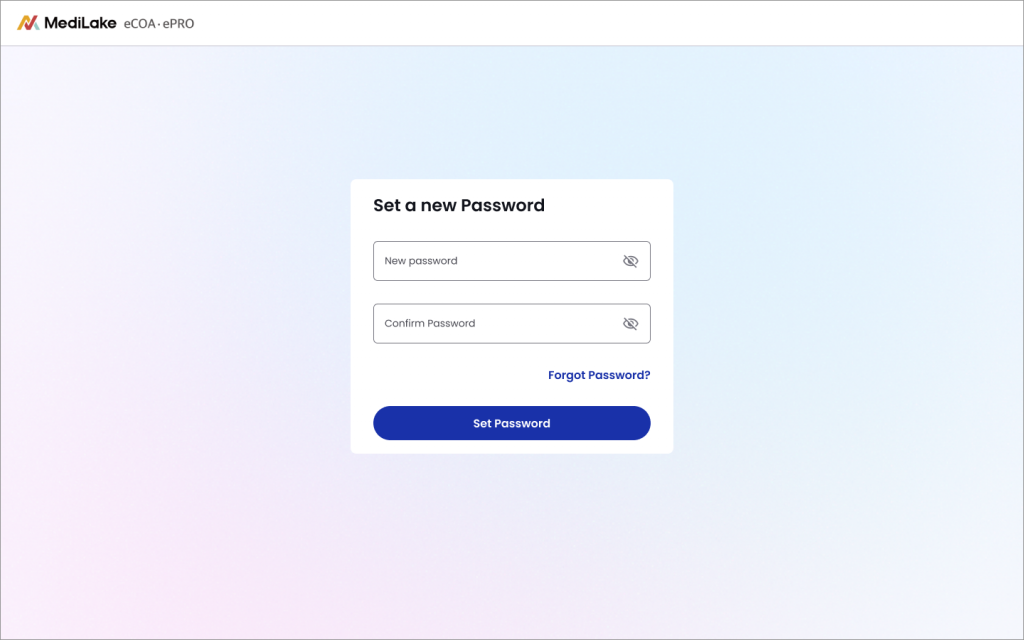First time login
This guide explains the login process for first-time users of the application.
Receiving Login Credentials:
- You will receive a welcome email containing your username and a randomly generated password (passcode). This passcode is temporary and will be used to create your own permanent password.
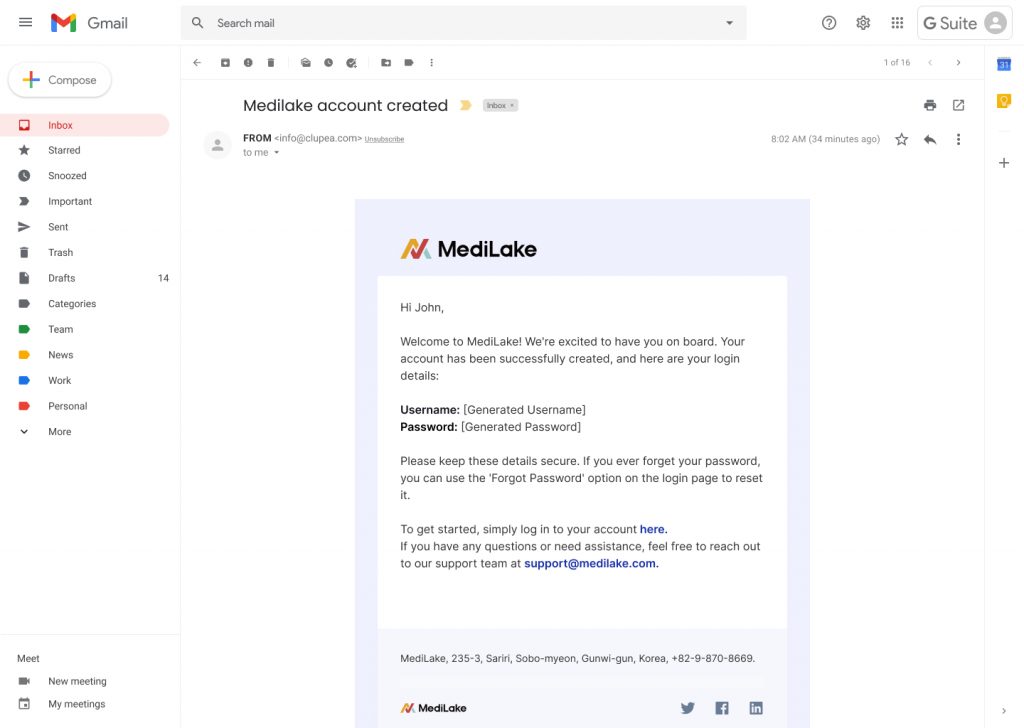
Logging In:
- Open the application and enter your username in the designated field on the login screen.
- In the password field, enter the passcode provided in your welcome email.
- Click the Login button.
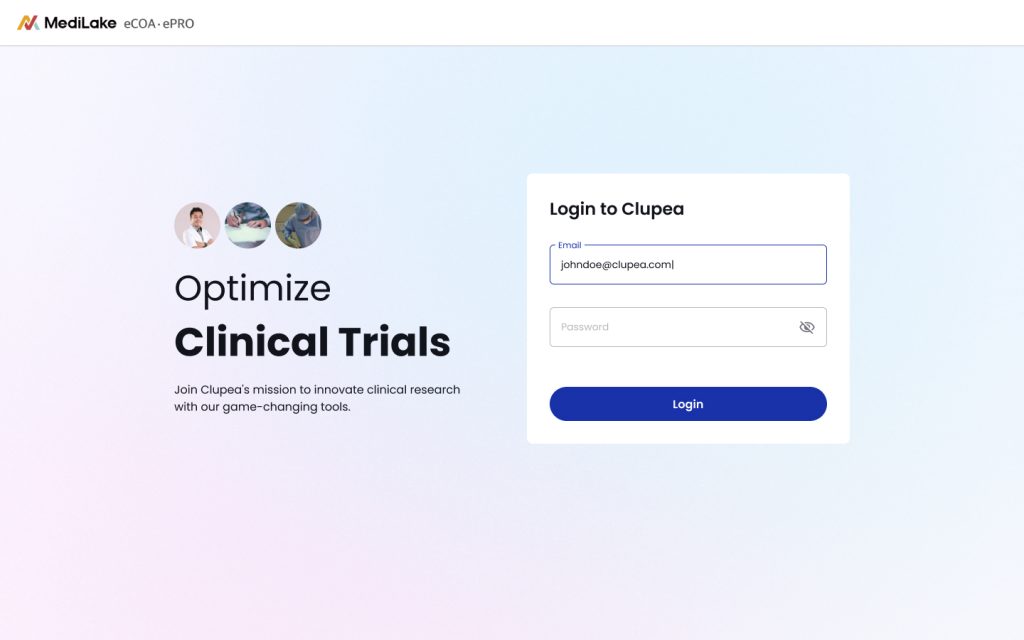
Creating Your New Password:
- Upon successful login using the passcode, you will be redirected to a page for creating your new password.
- Enter your desired new password in the Create New Password field. This password should be complex and unique
- Re-enter your new password in the Confirm New Password field to ensure accuracy.
- Click the Save button to confirm your new password.