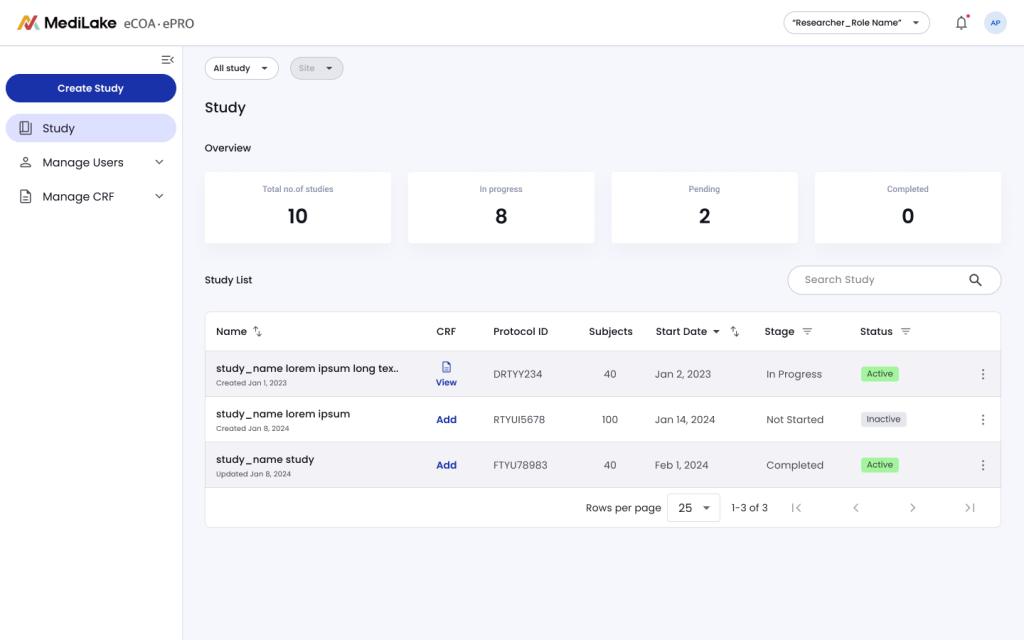Login with a password
You can now log in to the application using your username and the newly created password.
Selecting a Role (if applicable):
- If users are assigned to multiple roles within the application, users will be prompted to select their preferred role after logging in and creating your new password.
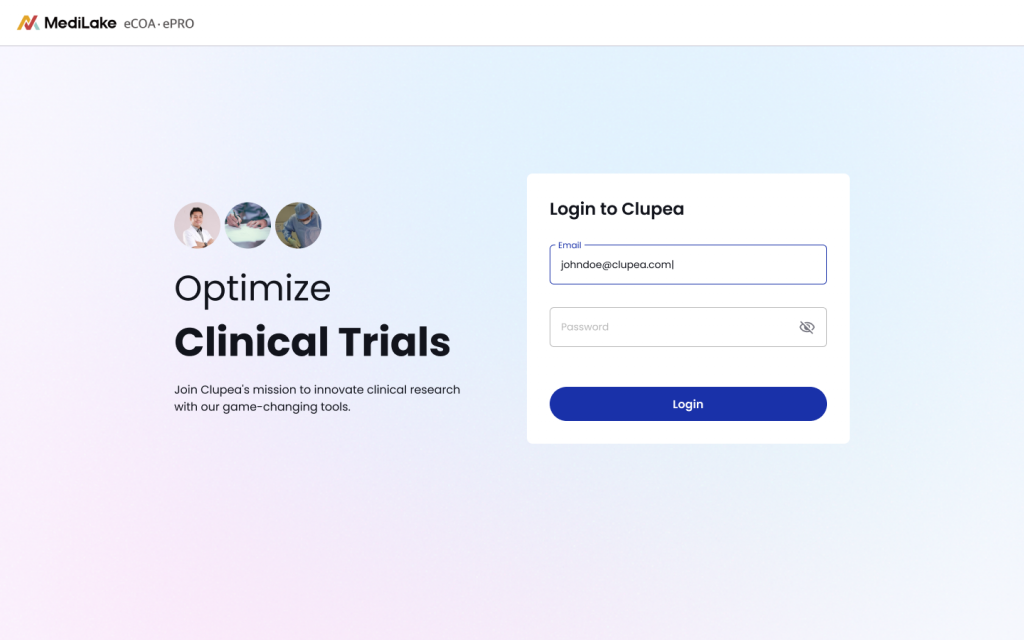
2. A list of assigned roles will be displayed. Choose the role you wish to operate under by clicking on it.
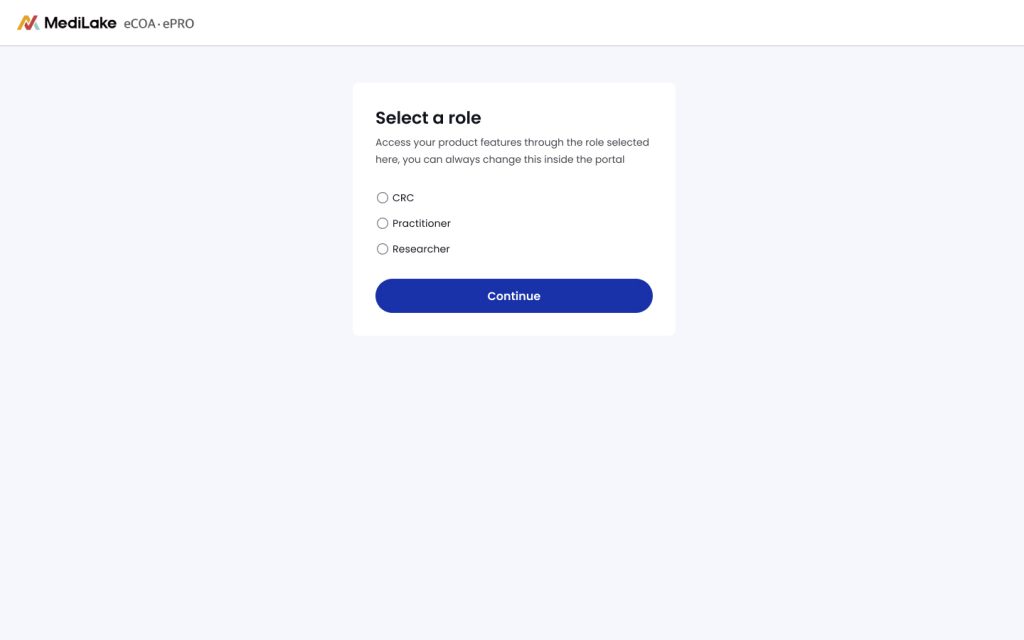
3. Once you select a role, you will be directed to the application’s main interface for that specific role.