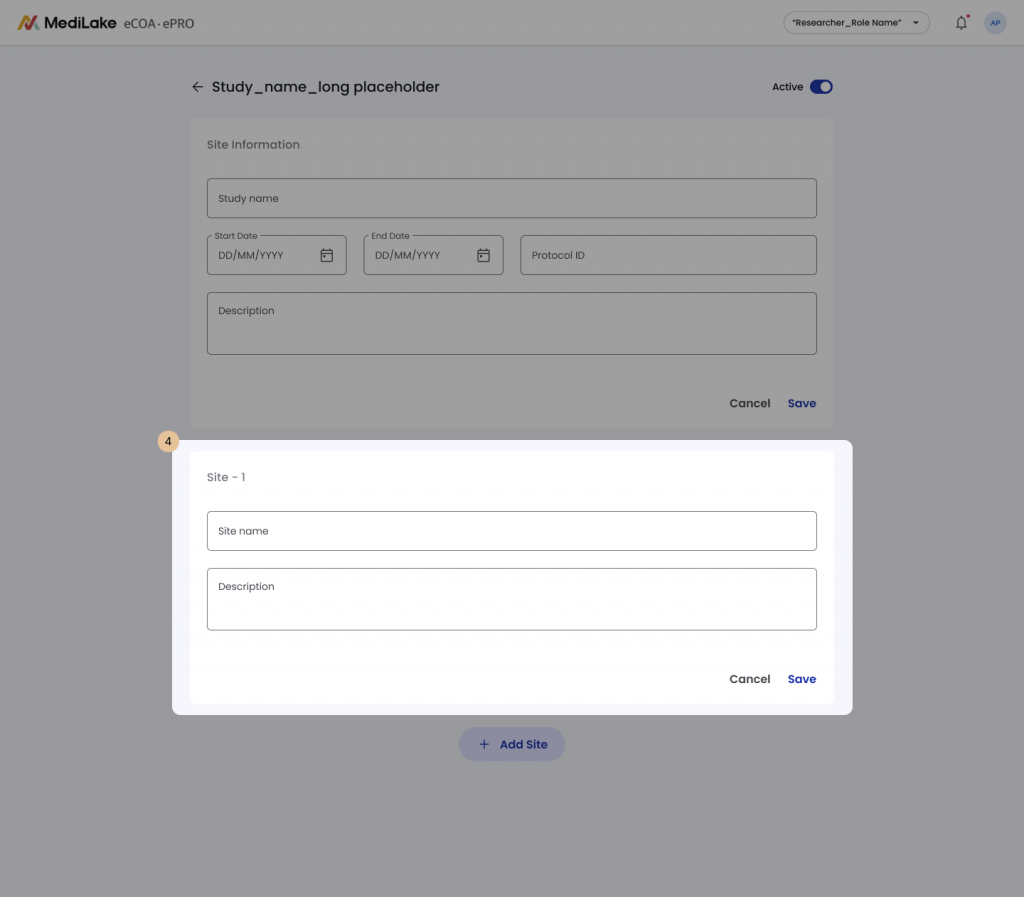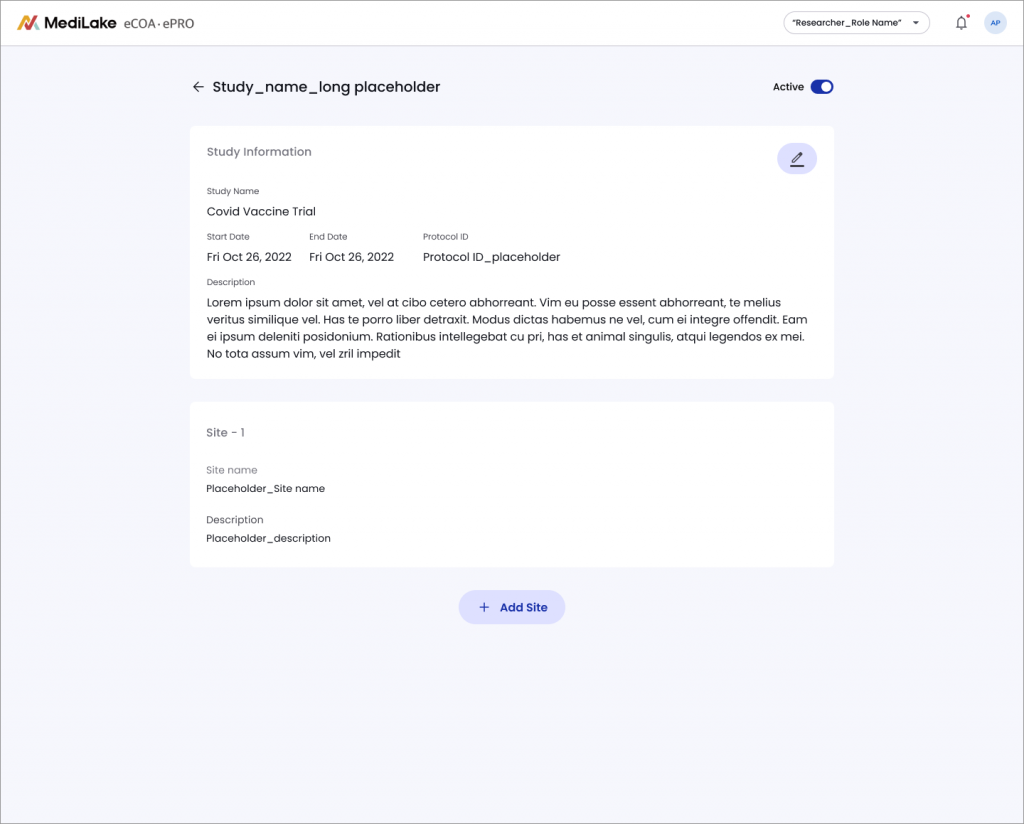How to create a Site
- Look for a section or button labeled “Add Site” below the Study Creation on the study creation page. This option allows you to create a new site while defining the study.
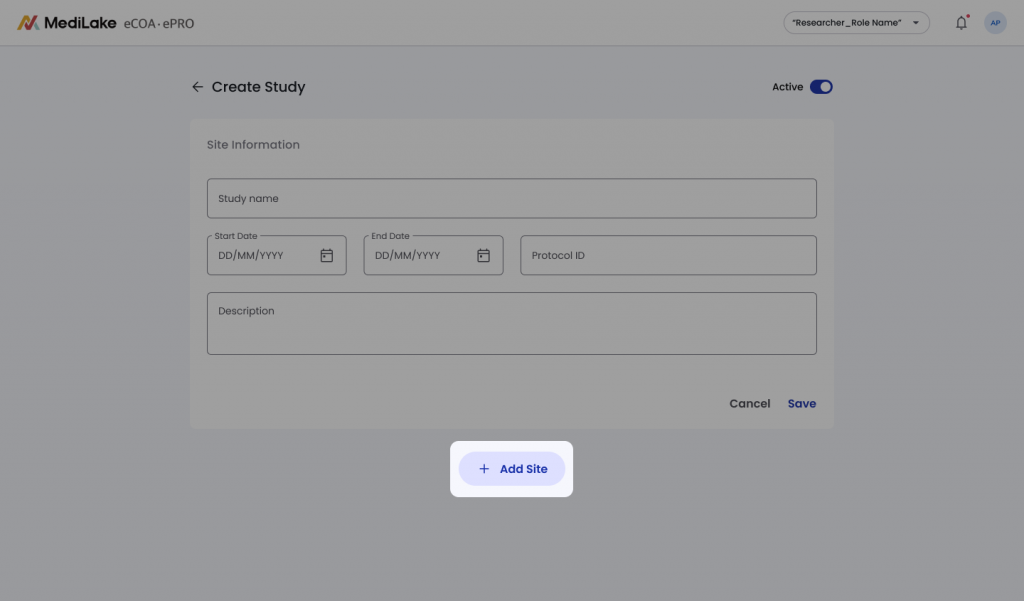
Click the “Add Site” button. This will display a section to enter site details.
- Site Name: Assign a clear and recognizable name to the site.
- Site Description (Optional): Briefly describe the location and any relevant characteristics of the site.
- Save: Choose this option to save the site information..