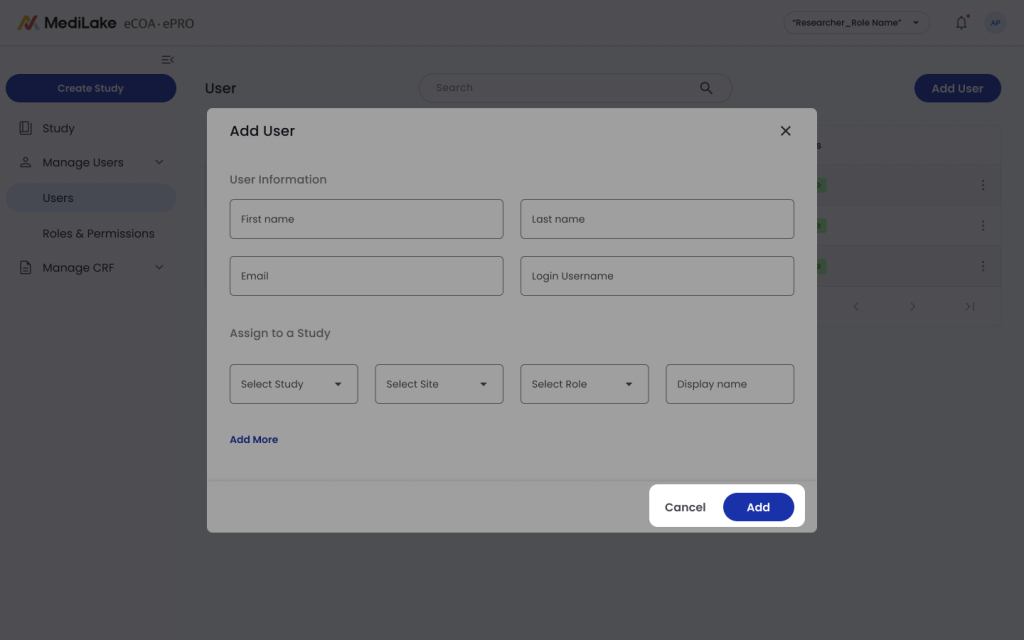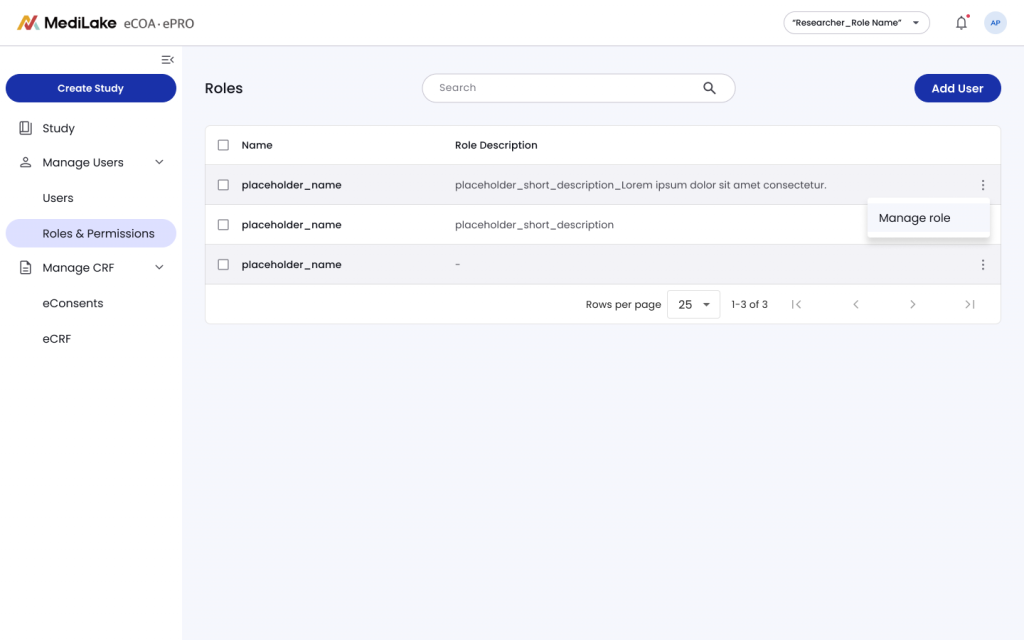Study and role assignment
Look for a section in the user creation page “Add Study” on the user creation screen. This area is a dedicated section or integrated within individual user details.
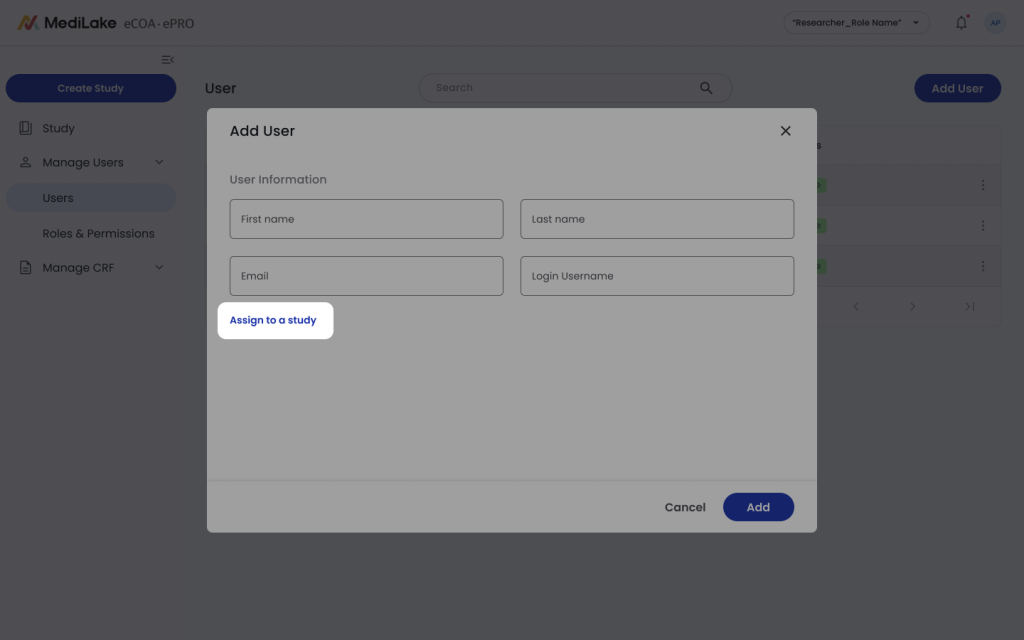
The platform might allow you to:
- Tag a Study: Select the specific study (or studies) to which the user will be assigned. You will see a dropdown menu or a search function to locate the desired study.
- Tag a Site:user will be able to assign the user to a specific site within the chosen study.
- Assign Role: Select the appropriate role for the user within the chosen study. A dropdown menu or list of available roles will be provided.
- Display Name: platform allows defining a display name for the user within a particular study, which is different from their main username.
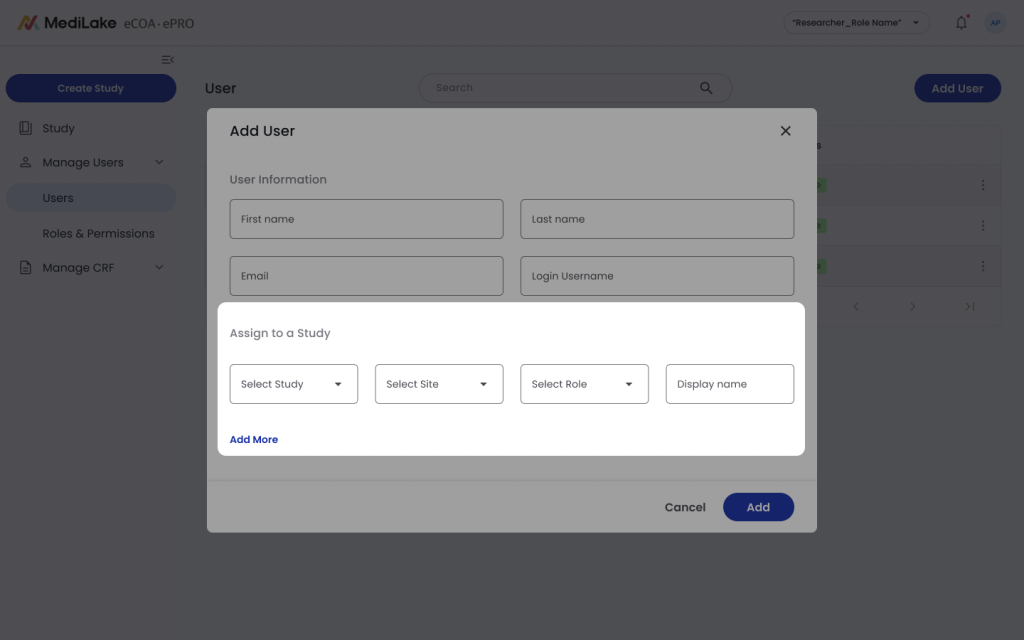
Saving the User:
- Once you have entered all the necessary details, including study and role assignment, locate the button for “Save”
- Clicking this button will create the new user account within the platform and assign them to the specified study(ies) and role(s).